ParYou can easily change your password on AvaiBook by selecting My Account > Security section and then click on the Change Password button.
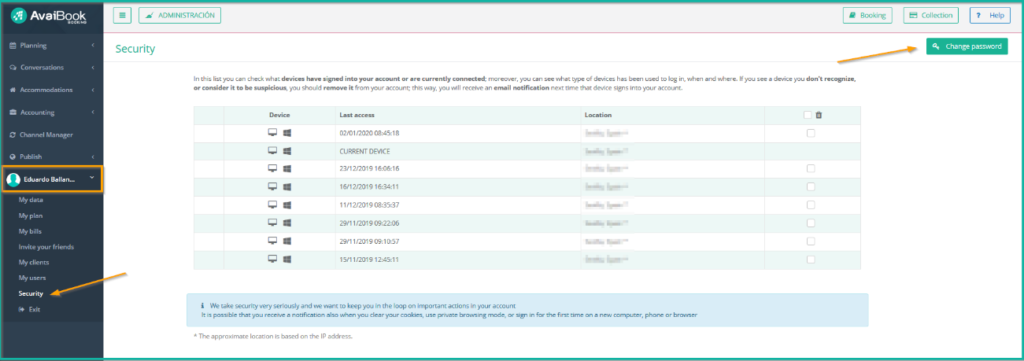
I
Enter your old password and then confirm the new one. Once you have finished, don’t forget to click on the Change Password button.
Tambien pedes leer este artículo en Español Português Italiano
