In the event of a cancellation by a traveller
If it is your traveller who wants to cancel the booking, you should make them aware that they will find the cancellation instructions on the booking receipt sent with the confirmation.
You can also send the instructions to the traveller’s e-mail address. All you have to do is go to the AvaiBook platform and go to the Planning–>Bookings menu, where you need to look for the specific reservation and click on its ID to access the file.
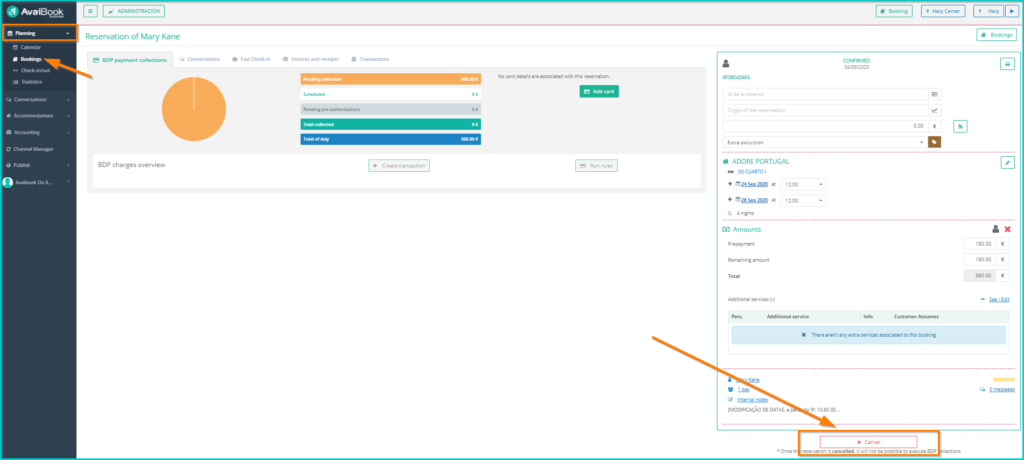
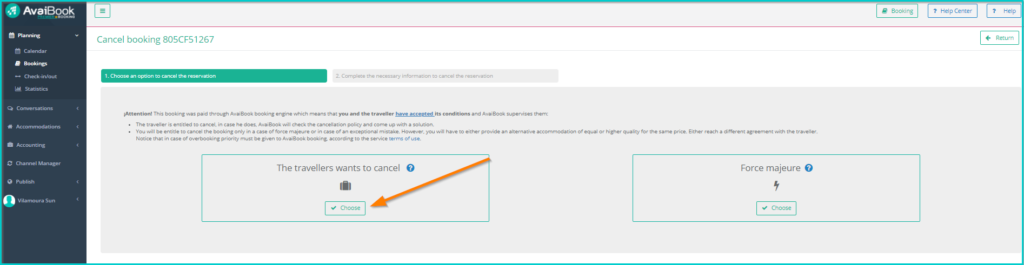
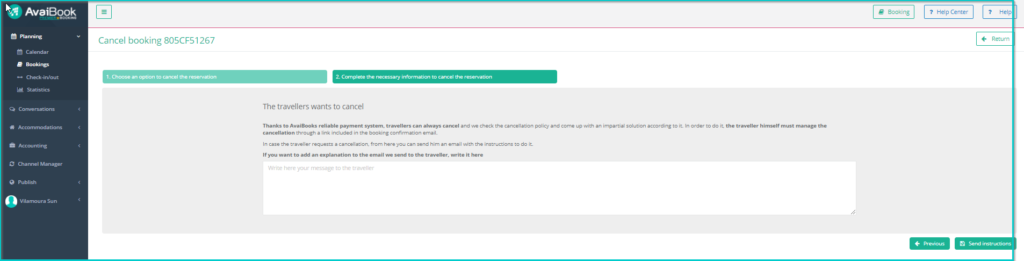
Once the booking is cancelled, the amount that the client has paid in advance will be refunded, or not, according to the Cancellation Policy that existed at the time of the booking confirmation.
• On time. If the traveller cancels before the date stated in the Cancellation Policy, we will refund the amount of the advance payment minus the non-refundable commissions (these are the “cancellation management commissions” costs that correspond to AvaiBook and are 1% of the total amount of the booking + 2% of the amount charged as an advance payment).
• Out of time. If, on the other hand, the traveller cancels after the date stated in the Cancellation Policy, he/she will not be entitled to any refund, and we will credit your account with the amount of the advance payment minus the applicable service fees.
This entire process is managed by AvaiBook, our technological partner for booking operations. You will be able to see and control all this information from your AvaiBook dashoard.
In both cases, the dates in your calendar will be available again and you will not need to do anything else to manage them.
If you have reached a private agreement with the traveller, please note that you will have to make the necessary arrangements yourself.
In the event that you need to cancel due to overbooking, error in tariffs, or similar.
When you confirm a booking through Rentalia, an option is enabled in your AvaiBook dashboard that allows you to cancel it due to overbooking, an error in your tariffs or any other situation. This option is activated temporarily and disappears 2 days after the booking is accepted.
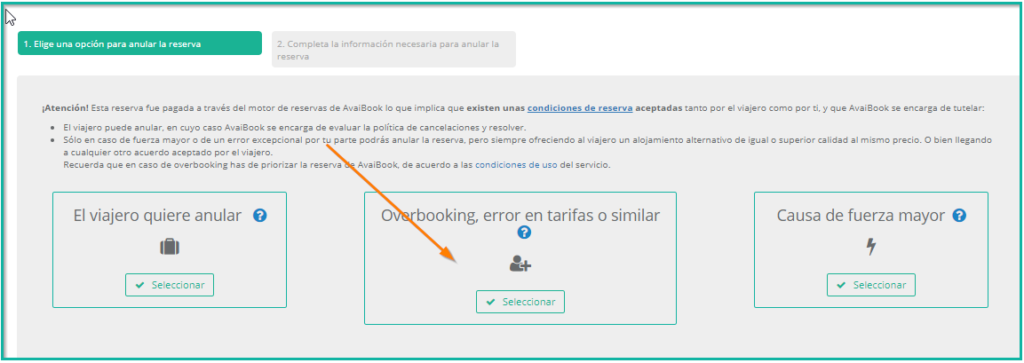
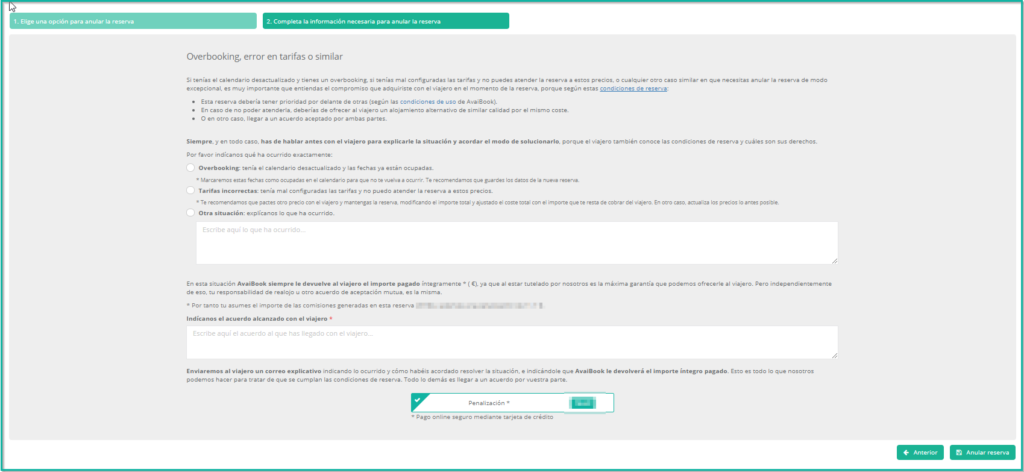
You should choose this option if you cannot accommodate the traveller because you already had another reservation, or because the prices associated with the booking are not correct. Cancellation in this case will incur a penalty of 5 times the commissions generated by AvaiBook [5 X (1% of the total amount of the booking + 2% of the deposit)], VAT not included.
If you have activated the Payment per Booking promotion, service fees will also be applied, corresponding to 10% of the total amount of the booking.
When you select this option, AvaiBook will automatically return the full deposit to your traveller.
In case you need to cancel due to Force Majeure
Desde el Panel de AvaiBook debes acceder a la ficha completa de la reserva, desde el menú Planning -> Reservas, From the AvaiBook dashboard you must access the complete booking file, from the menu Planning -> Bookings, looking for the specific booking and clicking on its ID to access the file. When you are in the complete booking file, you will see the Cancel button in the bottom right corner.
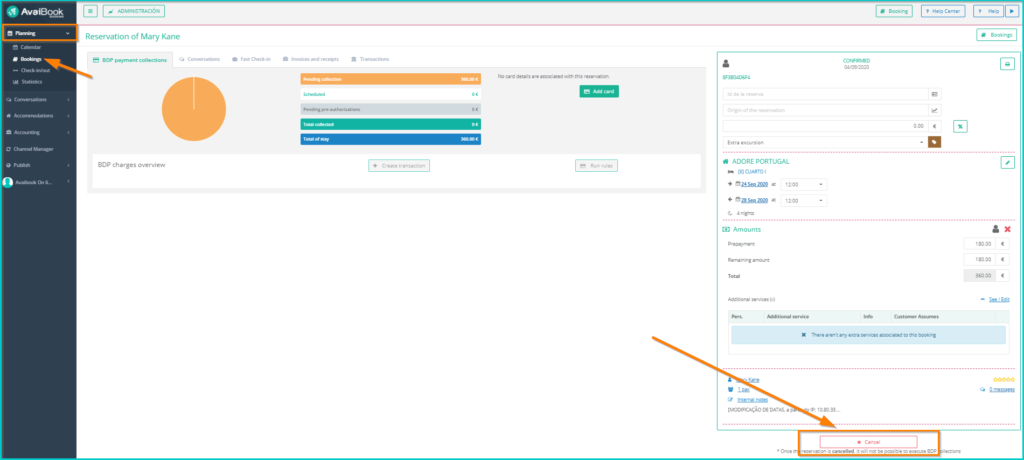
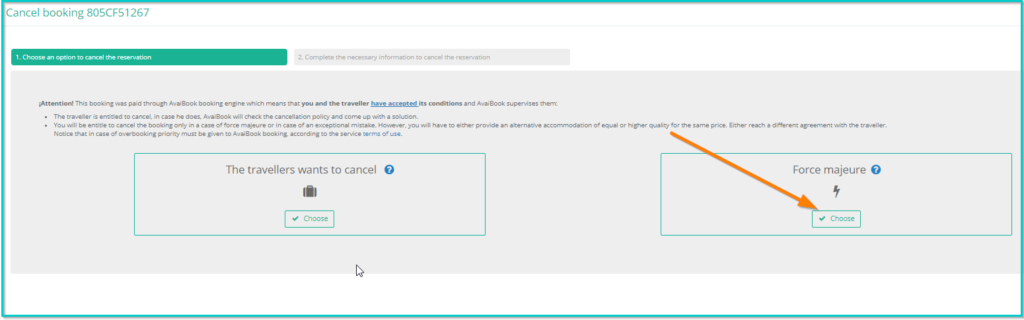
If you are unable to accommodate the travellers in a booking due to something unexpected such as a technical fault or because your business has ceased trading, you can select the Force Majeure cancellation option.
You must explain the reason why you are cancelling this booking to your travellers. The system will ask you how long your accommodation will be unavailable, and the dates will be automatically blocked to avoid further bookings.
The penalties will be twice the commissions generated by AvaiBook [2 X (1% of the total amount of the booking + 2% of the deposit)], VAT not included.
If you have activated the Payment per Booking promotion, service fees will also be applied, corresponding to 10% of the total amount of the booking.
When you select this option, AvaiBook will automatically refund the full deposit to your traveller.
In case the traveller does not show up
Once the Check-in date of a booking has arrived, a new cancellation option will always appear on your AvaiBook Dashboard.
If your traveller has not shown up or has left the accommodation early, you can proceed with the cancellation of the booking by selecting the option, “The traveller has not shown up”.
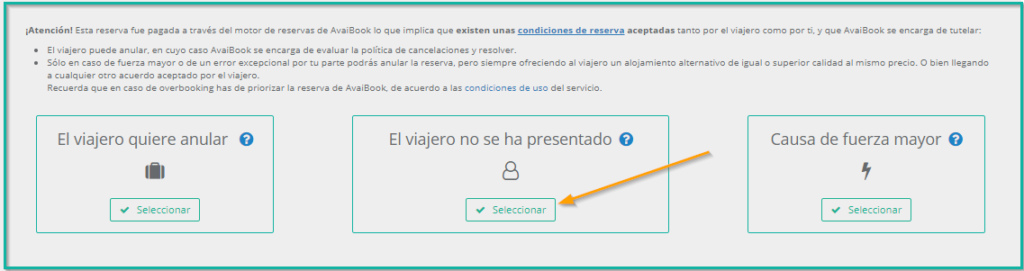
The booking will be cancelled, and the remaining dates will be available again in your calendar. On the other hand, the deposit paid will be settled as normal after deduction of the applicable service fees.
Tambien pedes leer este artículo en Español Deutsch Français Português Italiano Nederlands
